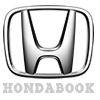If your vehicle is equipped with another car radio, read the appropriate Owner's Manual that came with your vehicle.
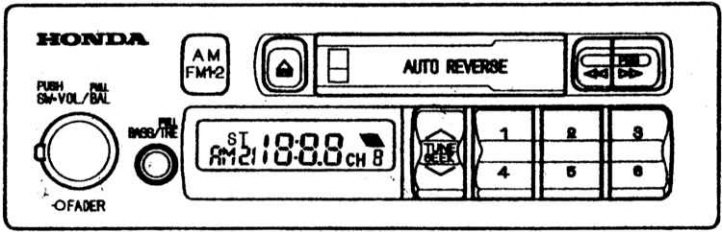
Stereo AM/FM radio
The stereo car radio installed in your car is easy to operate and provides high quality radio reception in the AM and FM bands. The radio receiver allows you to memorize and automatically tune in to 6 radio stations operating in the AM band and 12 radio stations in the FM band.
The auto-reverse cassette deck allows continuous playback of recordings on both tracks of a magnetic tape without rearranging the audio cassette.
Radio
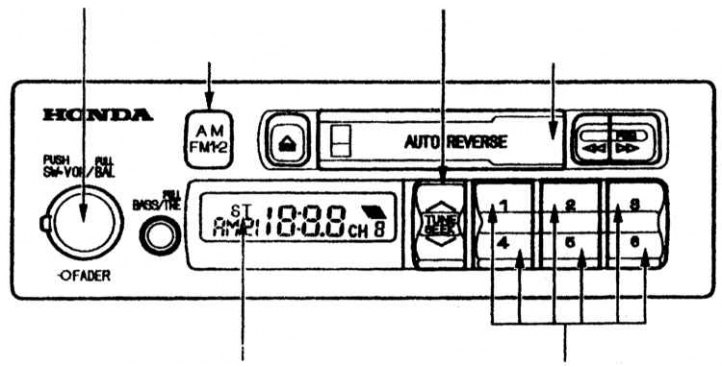
The radio requires the ignition key to be turned to position I for the radio to function (ACCESSORY - Auxiliary consumers of electricity) or II (ON - Ignition on). To turn on the radio, press the SW VOL/BAL button.
The volume level is adjusted by rotating the same SW VOL / BAL button.
The indicator of the switched on radio range and the value of the frequency of the current tuning of the radio receiver are displayed on the display of the car radio. The AM/FM 1-2 button is used to switch the AM, FM 1 and FM 2 bands. If one of the FM subbands is broadcast in stereo, the ST indicator appears on the car radio display. There is no stereo mode in the AM radio band.
In any of the three ranges, the radio receiver allows you to tune in three ways: manually (TUNE), semi-automatically (SEEK) go to the pre-selected radio stations whose frequencies are stored in the radio's memory.
Manual setting (TUNE function). Produced using the TUNE/SEEK key. Press the top ^ or bottom v of the TUNE/SEEK key to increase or decrease the radio's tuning frequency accordingly. When you press and hold the key down, the tuning frequency begins to change continuously. The current tuning frequency of the radio receiver is shown on the display. Release the TUNE/SEEK key once the receiver has tuned in to the desired frequency. To change the tuning frequency by one discrete step, briefly press and release the TUNE/SEEK key.
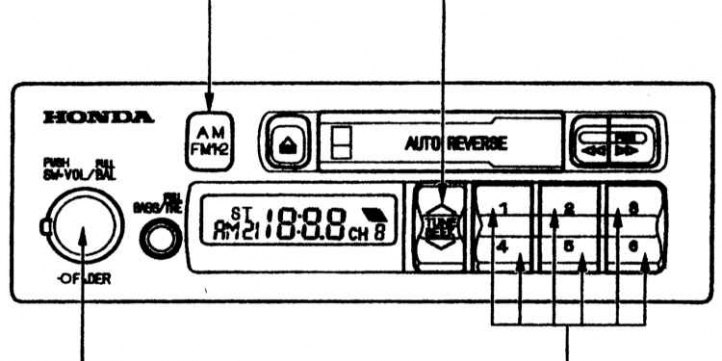
Semi-automatic setting (SEEK function). When this function is enabled, the radio searches for a radio station with a strong signal in the current band and tunes in to it. To switch the radio into semi-automatic tuning mode, press and hold the TUNE/SEEK key until you hear a short beep. The search for a radio station with a strong signal will occur in the lower or upper subband relative to the current radio setting, depending on which part of the key you pressed - lower or upper. The search stops as soon as the receiver finds the first radio station with a strong signal.
Tuning the radio to pre-selected stations is done using the six buttons 1-6. You can store up to eighteen of your favorite stations in the radio's memory (six radio stations on each of the AM, FM1 and FM2 bands).
To memorize the frequency of the selected station into the radio's memory, do the following.
1. Use the AM/FM1-2 button to turn on the desired radio band. Each of the six automatic tuning buttons allows you to memorize one station in the AM, FM1 and FM2 bands.
2. Use the TUNE/SEEK key to tune the radio to the desired station using the manual or semi-automatic tuning mode.
3. Select one of the six preset buttons for this station, press and hold it until you hear a short beep.
4. Repeat steps one through three to memorize the frequencies of six AM stations and twelve FM stations. Now it is enough to press any of the six buttons so that the radio tunes in to the station you have previously selected. Radio preset frequencies are erased when out of order (strong discharge) or disconnecting the battery.
Adjusting the balance and tone of the sound
Speaker balance controls. The SW VOL/BAL button adjusts the left/right speaker balance, and the FADER knob adjusts the speaker system's front/rear speaker balance.
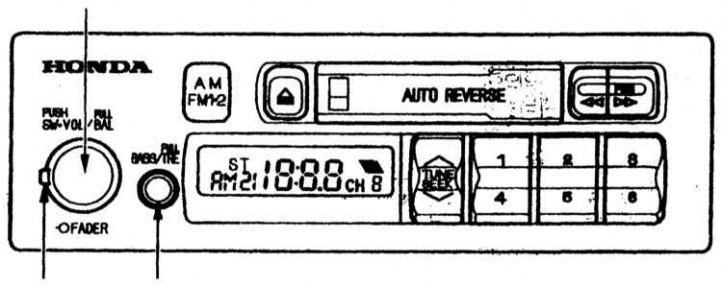
The FADER rotary knob is positioned coaxially with the SW VOL/BAL button. Rotate the FADER control clockwise or counterclockwise to set the desired relative volume of the front and rear speakers. To adjust the left/right speaker balance, first pull out the SW VOL/BAL button. The left/right speaker balance is adjusted by rotating the SW VOL/BAL button.
BASS/TRE tone control. Rotate the BASS/TRE knob to one side or the other to adjust the tone of the sound in the low frequency range to your liking. To adjust the timbre of the sound in the high frequency range, pull the BASS/TRE knob toward you and turn it in the desired direction to achieve the desired timbre.
Cassette deck
Turn on the car radio by pressing the SW VOL/BAL button. Turn the audio cassette over so that the side with the exposed tape is on the right. Then, insert an audio cassette into the cassette deck's slot. The audio cassette should enter almost completely into the receiving window. After that, the audio cassette is automatically loaded into the working position and playback of the recording begins.
Indicators, which are made in the form of arrows and are located on the display of the car radio, show the direction of movement of the magnetic tape and the track being played. When playing back a recording on the top track of a tape (in the position of the audio cassette as you inserted it into the deck) indicator will light. To change the magnetic track and reverse the film direction, press both film fast forward buttons simultaneously.
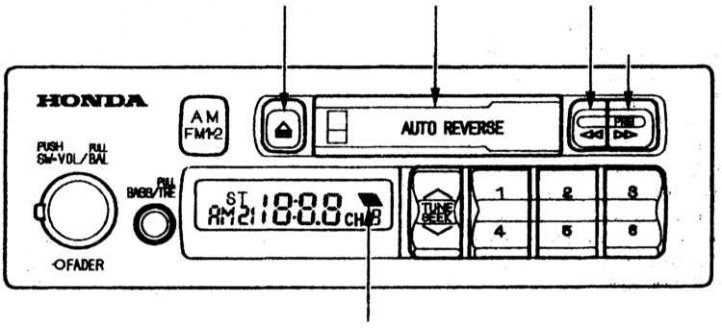
The auto-reverse function ensures continuous playback of the audio cassette: when the end of the spit is reached, the cassette deck automatically reverses the tape rewind direction.
This plays back the recording on the second track of the magnetic tape. To eject an audio cassette from the deck, press the button located to the left of the loading window.
Fast film rewind
The two buttons located to the right of the audio cassette loading window are used to turn on the fast forward and reverse modes of the magnetic tape. The right button fast reverses the film, while the left button fast forwards it. To stop fast forwarding or rewinding the film, briefly press the right or left button respectively. If the end of the tape is reached in fast rewind mode, the direction of tape advance is automatically reversed and playback of the recording starts.
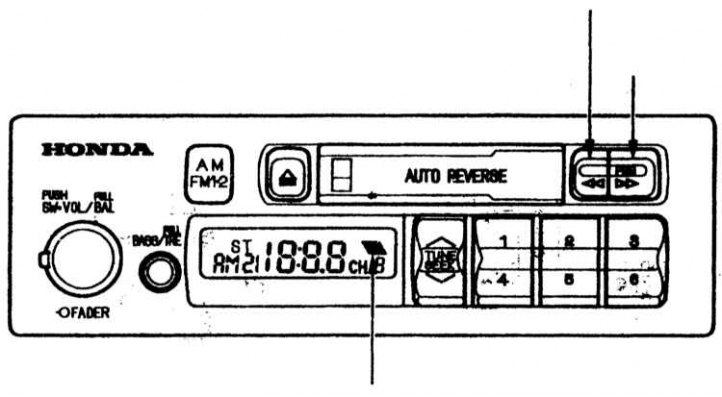
During the operation of the car radio, the magnetic head of the cassette deck is gradually contaminated with deposits of dust and loose particles of the magnetic layer that fall on it from the film. If the magnetic head is heavily soiled, the sound quality during playback of recordings deteriorates. To avoid this, it is necessary to periodically, after every 30 hours of operation of the cassette deck, clean the magnetic head.
If you do not take proper care of the cassette deck and regularly clean the magnetic head at the specified intervals, it may happen that a regular cleaning cassette will not be able to remove accumulated dirt.
The cassette deck of your car radio is designed to accept audio cassettes up to 100 minutes long. The use of higher capacity audio cassettes with thin magnetic tape may result in cassette deck failure or damage to the tape.
Carefully inspect the audio cassette before inserting it into the deck's slot. If the magnetic film is partially unwound from the spool, tighten it by rotating the spool hub in the appropriate direction with a pencil or fingers.
If the paper sticker of the audio cassette has come off, glue or remove it completely. Otherwise, a loose sticker may cause the audio cassette to jam when you try to remove it from the deck.
Do not leave audio cassettes in places where they are exposed to high temperatures or high humidity, such as on the top shelf of the control panel or in the cassette deck itself. If the audio cassette has become very hot or cold, do not insert it into the cassette deck until its temperature has returned to normal.